 |
Preferred IT Group
Education Series
. Preferred Care Spam Control, powered by Reflexion Lesson 1 - Working with the daily Quarantine email |
 |
Today we'll show you how to work with the daily quarantine email.
Each morning, you will be welcomed by a quarantine email. This email will show you any emails that were caught by the filter.
Quickly you can scan
through this list and see if there are any emails that should be
released.
When we release we can
choose one of two options:

|
1. Release - This will simply allow the email to be passed on to your email client, allowing you to view the email. This option does not place the sender into what is known as a "White list". |
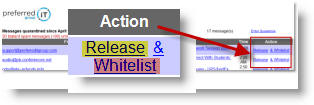 |
2. & Whitelist
- This will
"release" the email PLUS will automatically whitelist the sender.
Using this function will allow any future emails from this sender to
automatically bypass the filter rules.
White listing allows
senders to automatically bypass all content filtering rules that are in
place. When should you white list? Newsletters, people that
you deal with daily and so forth.
Feature Note: We make it easy to white list people. Simply
sending an email to anyone will automatically whitelist that person!
Yes, you can remove anyone from your white list at anytime too.
| Entering the Quarantine Portal |
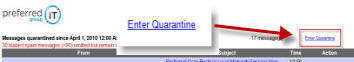 |
For those that love to read or just can't wait, here is a link to the full manual in downloadable form. You can download this manual here
|
|
Columbia City
- 260.213.4266 |
 |
|
All rights reserved. |
||
